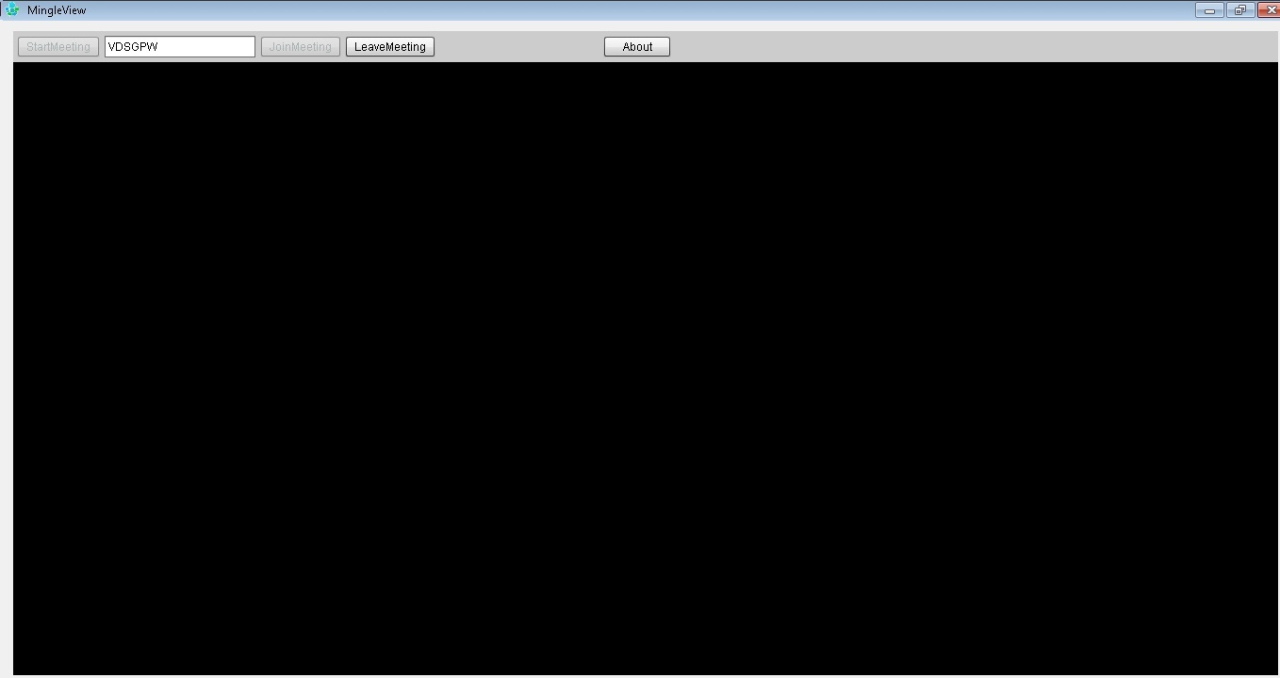Mingleview 2.2
Free Version
Publisher Description
Mingle View is a free peer-to-peer (P2P) remote desktop sharing and control based application which enables remote assistance and hosting of online meetings and presentations with friends, family and colleagues at work no matter where you are. Join a meeting and troubleshoot any PC with a simple 6-digit meeting ID.
Unlimited Participation
The first ever truly free remote desktop sharing application offering unlimited access to users to host and or to participate in meetings with unlimited participants while at the same time protecting them from unnecessary pop-ups and annoying e-mail registrations.
HD Screen Quality
Exceptional 24-bit color quality helps simulate a rich and lively experience of working on the actual PC.
SSL Security
Secure P2P connection built over SSL. Screen sharing security powered by VNC.
About Mingleview
Mingleview is a free software published in the Remote Computing list of programs, part of Network & Internet.
This Remote Computing program is available in English. It was last updated on 27 March, 2024. Mingleview is compatible with the following operating systems: Windows.
The company that develops Mingleview is Crowsoft. The latest version released by its developer is 2.2. This version was rated by 1 users of our site and has an average rating of 5.0.
The download we have available for Mingleview has a file size of 2.10 MB. Just click the green Download button above to start the downloading process. The program is listed on our website since 2012-07-23 and was downloaded 499 times. We have already checked if the download link is safe, however for your own protection we recommend that you scan the downloaded software with your antivirus. Your antivirus may detect the Mingleview as malware if the download link is broken.
How to install Mingleview on your Windows device:
- Click on the Download button on our website. This will start the download from the website of the developer.
- Once the Mingleview is downloaded click on it to start the setup process (assuming you are on a desktop computer).
- When the installation is finished you should be able to see and run the program.